How to Clear Browsing Data in Internet Explorer 9
Aug. 31, 2015, 10:56 a.m.
Once your browser is opened, click on the “Tools” icon (or press (Alt+X)).
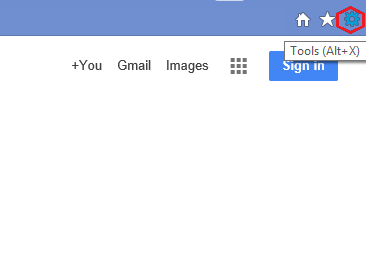
Click on “Safety” then choose “Delete Browsing History”.
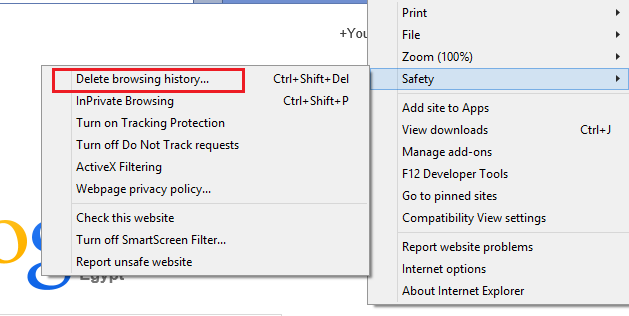
(Or, optionally you may simply press Ctrl-Shift-Delete to open the Delete Browsing History window)
Select “Temporary Internet files and websites files” and “History”
You will also need to uncheck all the other boxes, especially “Preserve Favorites Website Data”.
(This option makes the window also delete objects from websites in your Favorites folder, which is necessary to completely clear your cache.)
Click the “Delete” button near the bottom of the window to perform the operation.
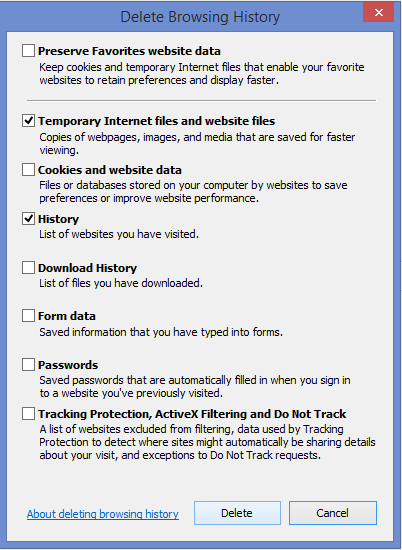
Your computer will work for a moment, and then the process will be complete.
You've successfully cleared Internet Explorer Cache!
